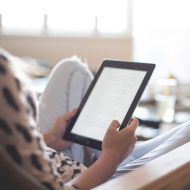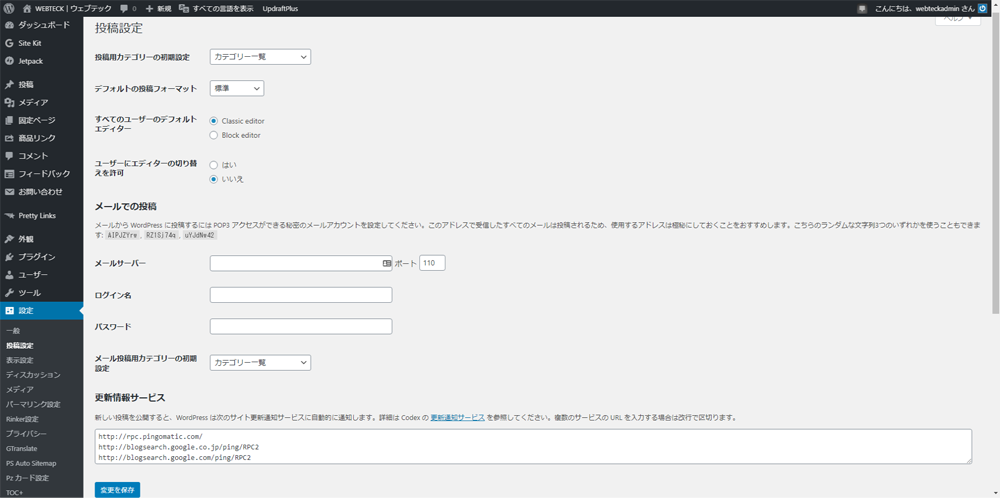Last Updated 2021.01.25
Settings to install WordPress and do it first – Post settings

In this article, I will explain how to set post settings as the first setting to do after installing WordPress. The post setting is the basic setting on the new post screen of the blog which is the main function of WordPress, but this setting is simple.
Post settings
Initial settings for categories for posting
In the figure above, it is a category list, but I think that it is "unclassified" immediately after installing WordPress.
This "unclassified" category cannot be deleted in the category set by default once WordPress is installed.
However, you can change the category name as shown above. You can edit the name change by clicking "Categories" from "Posts" and selecting "Unclassified" from the category list.
The default settings for post categories are usually unclassified and fine. You can choose multiple categories to post when you post a blog, so leave this as "unclassified".
Default post format
You can set a format default when you post an article on your blog.
I took a rough look at the WordPress project page above, but it seems that you can choose the format whether it is a photo-based article or a video-based article according to the style of the blog you operate when posting.
I don't understand much either, but when I looked at the "Add New" screen of the post in the Extras, there was no setting that could change this post format.
If you look at the above page, it seems that there is also a need to make edits to the core program file of WordPress. If a beginner edits the core file of WordPress, there is a risk that they will not be able to access the WordPress site due to a slight syntax mistake, so let's leave it as adult and "standard" here.
Post by email
WordPress has the function of posting to WordPress from sending an email. However, this feature seems to be a security issue and seems to be deprecated in the future.
Since it is a function of the deprecated policy, it is good to operate the website in the direction that this function is not used.
- Mail server
- Login name
- Password
- Default categories for email submissions
Leave the above items blank and leave the initial settings for the category for email posting "unclassified".
Update Information Service
The update information service is called "ping send" in technical terms, and it is a function that automatically notifys Google's search engine and blog ranking sites when you post an article.
As a result, it will be published in the list of new articles on those sites.
If you search on Google with the keyword of ping sending, many sites that post ping destinations will be hit, but from the conclusion, it is not necessary to set too many ping destinations.
The reason is that even if you set a lot of ping destinations, the ping destination will be closed or there will be no impact on search rankings such as Google.
Instead, it's much more important to keep making a lot of good content.
For the time being, I will post the ping destination that can be used as of December 2020.
http://rpc.pingomatic.com/
http://rpc.reader.livedoor.com/ping
The above pingomatic server seems to spread automatically to the main search engine when pinging, so I think that there is no problem if you set it so much. If you are interested, it is a good idea to search at the ping destination and enter the ping destination that is still working.
This was the description of the post settings.