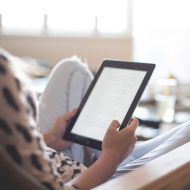Last Updated 2021.01.26
Perm link settings
Perm link settings
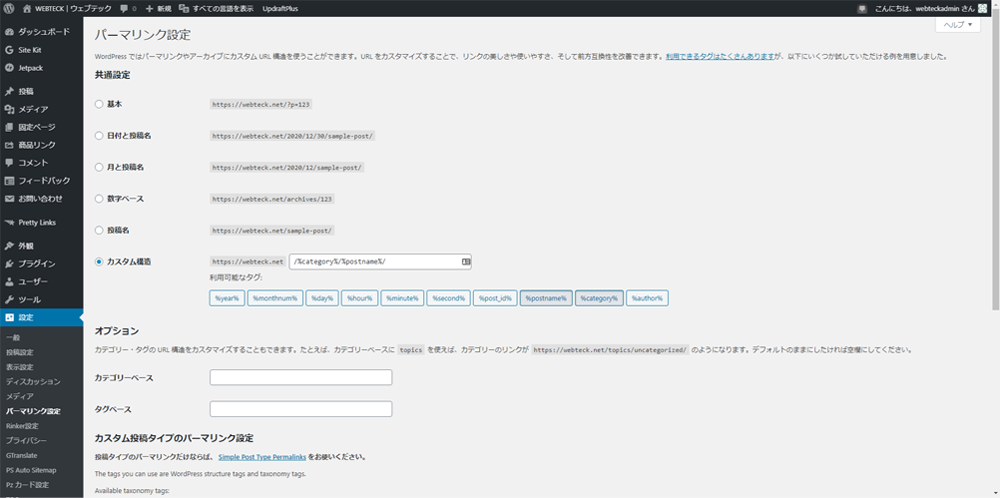
Permalink settings can be set by accessing “Settings” → Permalink settings.
This article explains the permalink settings.
Actually, this permalink setting is a very important setting in SEO (Search Engine Optimization).
With the basic settings, you can access the target article with the address (URL) https://webpginfo.net/?p=123, but with this you can not tell what kind of article it is.
Search engines such as Google see website addresses (URLs) as search targets, and if the website address is set to match the content of the article, It is easier to search than https://webpginfo.net/?p=123.
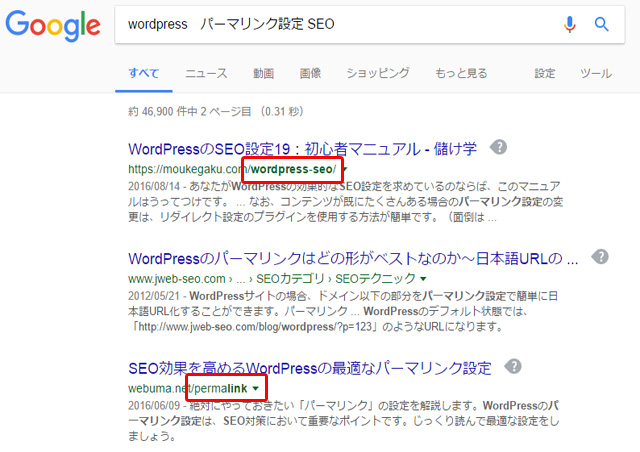
It is a part of the result page searched by “wordpress permalink setting SEO” on Google.
Can you see that the “wordpress-seo” and “permalink” in the red frame are highlighted in bold? Google also looks at site addresses (URLs) as search targets.
It is most important that the content of the article is enriched and the title matches, but the site address (URL) is also searched by Google.
From that point of view, you need to set an appropriate address to access the article. That is the permalink setting.
There are individual ideas about permalink settings on various sites, but we recommend the following permalink settings on this site.
- http://your domain/category name/article title name/
- Check “Custom Structure” from “Common Settings” in “Settings” → “Permalink Settings”
/%category%/%postname%/
And save it.
If you set as above, for example, the site address of this page will be
https://webpginfo.net/wordpress/wordpresstips/wordpressfirststeppermalink/
wordpress and wordpresstips are the parent and child category names, and wordpressfirststeppermalink is the article name.
If you look only at the site address, you can imagine what kind of information you are sending.
This also applies to search engines such as Google, and the search engine side also looks at the consistency between the site address (URL) and the article content and reflects it in the search results.
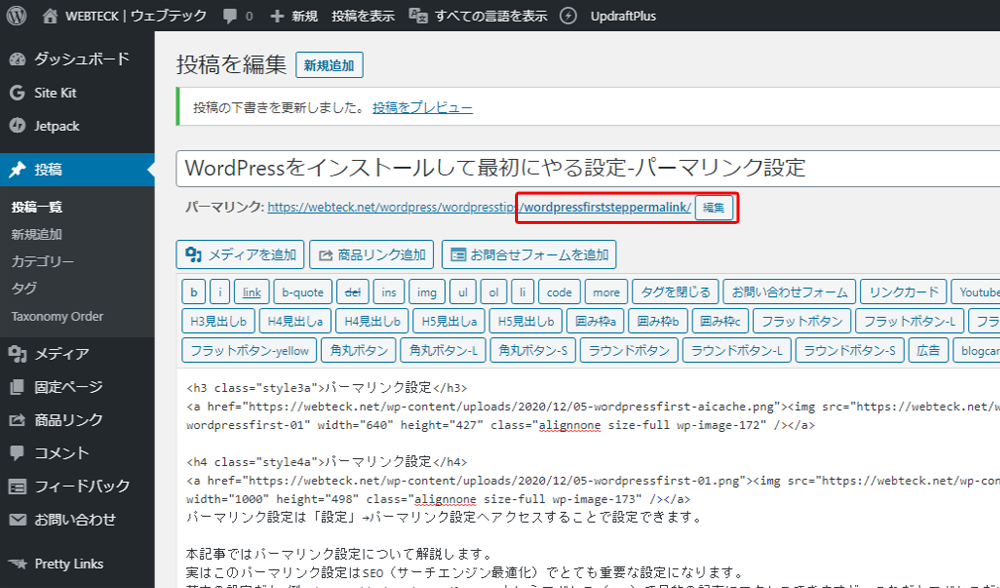
The figure above is the screen when actually posting this article.
When you enter the article title, the permalink address will be
https://webtek.net/Install-WordPress-and-do-it-first-Permalink-settings/
It is written in Japanese. Press the edit button to edit it into romaji or English meaningful notation.
If the permalink setting is written in Japanese, the search engine will not understand it, and the Japanese part will be a messed up character string.
This is a technical story of single-byte and double-byte characters, so for the time being, just remember to use romaji or meaningful English notation instead of Japanese permalinks.
It takes a lot of work to write an article, but let’s edit the permalink settings without any hassle.
There are two ways to set permalink settings
There are two recommended ways to set this permalink setting. Both are fine from an SEO perspective.
The permalink setting is
https://webpginfo.net/%category%/%postname%/
https://webpginfo.net/%postname%/
It is a method to set.
The merit of setting the permalink at https://webpginfo.net/%postname%/ is that the category is skipped, so when the category name is changed while operating the website, the URL to the article will be changed. It means that it is not affected. If this is a site that receives backlinks, there is no need to worry about broken links and it has excellent usability.
On the contrary, if the structure of the category is fixed and it is difficult to think about the change even if it is added in the future, we think that it is advantageous for SEO to include the category name.
That said, SEO is changing in the first place now that Google updates its search engine AI every day. I would like to write another article about SEO.