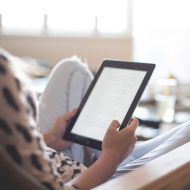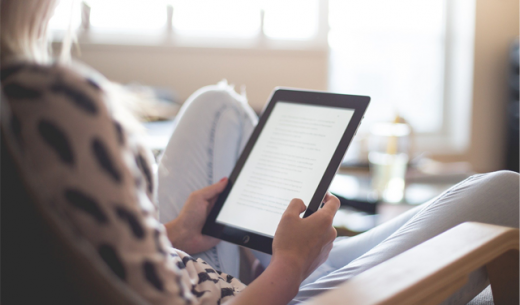Last Updated 2022.01.15
External themes can now be updated without switching themes

If you run a website with WordPress, you have to update plugins and themes in addition to updating articles. A nice feature of WordPress version 5.6 is the automatic update of plugins and themes. If you enable automatic updates on the plugin list page or appearance → theme screen, it will check for updates of plugins and themes every day, and if there is an update, it will be done automatically. This is a very welcome feature for website operators. That’s because you only have to log in to the WordPress admin screen to update the article. If you update articles every day, you can update manually without the benefit of automatic update, but for those who run blogs etc. on websites as a side business, WordPress plugins and automatic theme update function are I am very grateful.
However, the plugins and themes that can be updated automatically or manually from the management screen were limited to those officially registered. It was implemented in WordPress 5.5, a function that can update the theme by overwriting process without temporarily switching the theme to another theme when uploading by automatically recognizing the external theme. Is an implementation of.
Update plugins and themes up to WordPress 5.5 and earlier
When updating plugins and themes before WordPress 5.5, if it is an officially registered plugin or theme, it will be updated automatically just by checking the checkbox from the management screen or pressing the update button. Gave me. However, for unofficial so-called external plugins and themes, stop the plugin or theme once or switch the theme to another theme, delete the plugin or theme once, and then add a new one from “Add new”. I had to install plugins and themes in the form.
Automatic update of plugins and themes implemented in WordPress 5.5 and zip upload function of external files
First of all, you can now select whether to automatically update plugins and themes to make them work. This can be confirmed on the page of “Plugins”-> “Installed Plugins” on the left menu of the management screen. A link “Enable automatic updates” has been added to the right of the list of installed plugins. Click this link to enable automatic updates. The theme is the same. Click “Theme Details” for each theme from “Appearance”-> “Themes”, and there is a “Enable automatic update” link under the theme title.
External themes can be updated just by uploading the latest zip file
Updating external themes has also become easier. From WordPress 5.5, just upload the latest zip file of the theme from the management screen, it will recognize the installed theme and update it by overwriting. This is a modest, but very grateful feature. Especially for users who are using external paid themes (TCD theme, JIN, Wise, etc.), I think that it is a function addition of Banzai.
Previously, if a theme update occurred
- Download the latest zip file from the official website of the external theme
- Temporarily switch the theme to another theme from the WordPress administration screen
- Remove the theme to update
- Add a new zip file with the latest theme, install and activate it
Was necessary. This means that if the website is accessed 24 hours a day, 365 days a year, the design of the website will be destroyed by changing the theme, although it is temporary. This time is only a few minutes to update the theme, but I think many people don’t like this time.
However, since WordPress 5.5, that unpleasant time has disappeared.
- Download the latest zip file from the official website of the external theme
- Upload the latest zip file of the external theme from the management screen from Add New
- WordPress recognizes that an external theme is installed
- Do you want to update? If you press the update button and update it, it will be automatically overwritten and updated.
This is the only work to update the external theme.
The design of the front screen has not collapsed due to switching themes. The maintenance mode that switches when updating a plugin or theme is the same, but the time to switch to maintenance mode and update the theme is only about 5 to 10 seconds. At this time, you can even run it in the middle of the night when traffic is relatively free.
The few minutes of switching themes, removing themes, uploading and activating the new latest theme files is very risky. I think it’s very big that I was released from this unpleasant time zone. In order to use WordPress comfortably and in terms of security, why not introduce the latest version 5.8 (as of January 2022). The operation of websites by WordPress is becoming more and more focused on writing articles.