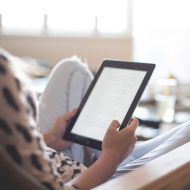Last Updated 2021.01.27
The new block editor is difficult to use. In such a time, the Classic Editor

Starting with version 5.0, WordPress introduced a new editor called Block Editor in its default editor. This block editor is an evolution of the visual editor, and it is said that the article is created by composing the block by the content by the block, but I hear a few voices that this editor is difficult to use for those who have operated a website in WordPress for a long time. Perhaps because I've been using WordPress for a long time, I still can't understand the concept that this block editor is difficult to use.
Classic Editor is a plugin that will be your savior.
As the Classic Editor plugin is named after, it's a plugin that can add functionality or revive the previously default visual and text editors. Since the developer of the plugin is the WordPress development team, it will be an official plugin. I will officially support it until 2022, but in the meanwhile, I will get used to the block editor and move to a block editor in the future, but as a technical field that has manually entered HTML tags before the block editor, this Classic Editor plugin is a must-have item.
Installing the Classic Editor plugin
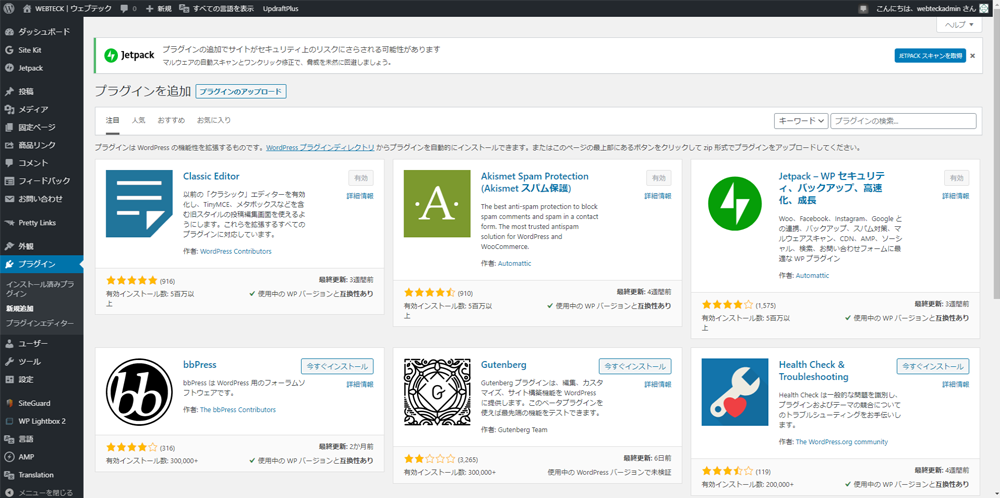
Install the Classic Editor plugin. If you go to → "Add New" in the plugin in the extra screen, you will see "Classic Editor" on the top page. If the Classic Editor plugin is not displayed, try typing "Classic Editor" in the plugin search form. When you find the Classic Editor plugin, press the install button to install the plugin. When you're done installing the plugin, activate it.
Classic Editor plugin settings

Classic Editor plugin settings are not displayed from the Settings in the Manage screen. You → to the settings screen of the Classic Editor plugin by clicking the setting link from the "Installed Plugins" list → "Classic Editor" item of the plugin.
Classic Editor plugin settings no problem by default
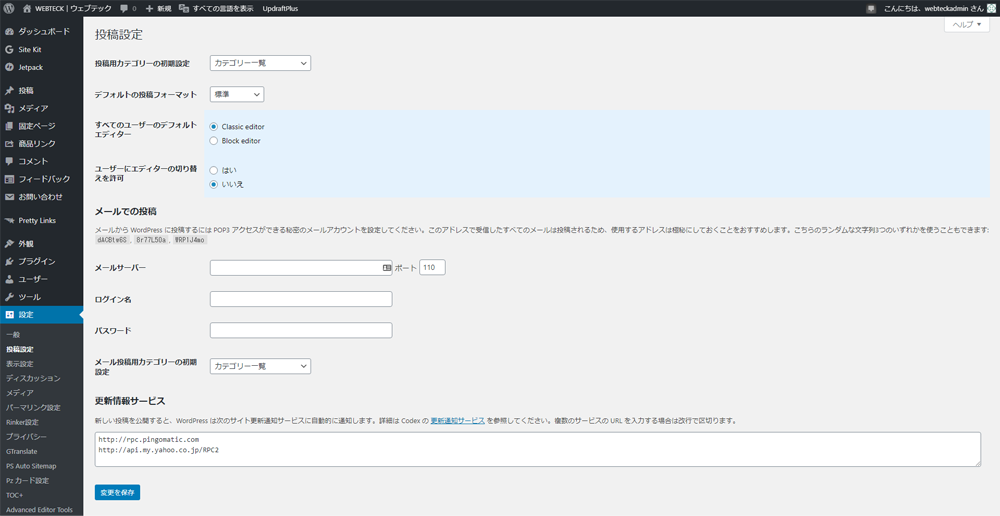
The Classic Editor plugin provides the right way to create articles, even if you leave the default settings. The only items you set are the default editor selection and the items that you can set whether the user can switch between editors.
Default editor for all users
For the default editor for all users, classic editor will be fine.
Allow users to switch editors
As of 2020, there will be no problem with whether to allow users to switch editors. In 2022, when the development of block editors is also progressing and it becomes easier to use, I think it is a good idea to consider moving to a block editor and make this item "yes" so that users can switch between editors.
Block Editor is a relatively new article posting editor that was introduced around 5.0 in the WordPress version. Therefore, it is still in the development stage and it is difficult to use it. WordPress is a system for building blog sites with CMS (Content Management System), and since writing and posting articles is the main thing, the usability of the editor occupies a very large weight. In the flow of studying from how to use the editor and creating a website, it is a tipping point, and the editor wants it to be intuitive and easy to use. This site is a site that transmits techniques on the web through WEBTEK, but it is a frank view that this block editor is still under development and is in the process of being introduced and recommended.