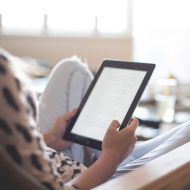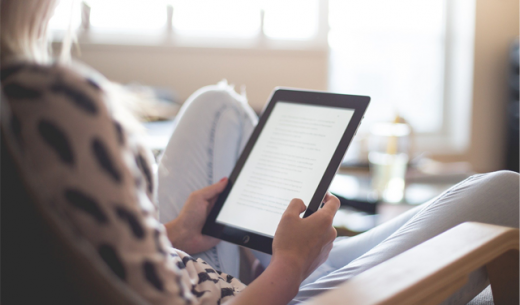Last Updated 2021.12.12
Protect personal information of EU users and the Personal Information Protection Law in compliance with GDPR

The GDPR Law, a law that protects personal information in the EU, was enacted and enforced. This law is
It is a law concerning the operation of personal data that began to be applied in the EU from May 25, 2018. It is intended to regain control and enhance protection of personal data for all individuals (citizens and residents) within the EU (European Union). In short, it is a law concerning “processing” and “transfer” of “personal data”. The adaptation of the GDPR imposes many obligations on businesses that collect and process personal data.
However, it cannot be said that the website operated in Japan is not related to the law of the EU region. This is because the Internet is used and used by users all over the world. Even if the access from Japan is mostly in analytics, the GDPR law may be applied if there is only a small part of access from the United Kingdom. If you violate this GDPR law, you will be fined about 2.5 billion yen. Individuals and small and medium-sized businesses go bankrupt at once.
Also, in the United States, California has a similar CCPA state law. To support GDPR and CCPA, install a plugin that supports GDPR and CCPA in the WordPress plugin. This article describes the GDPR Cookie Consent from installation to configuration.
Install GDPR Cookie Consent
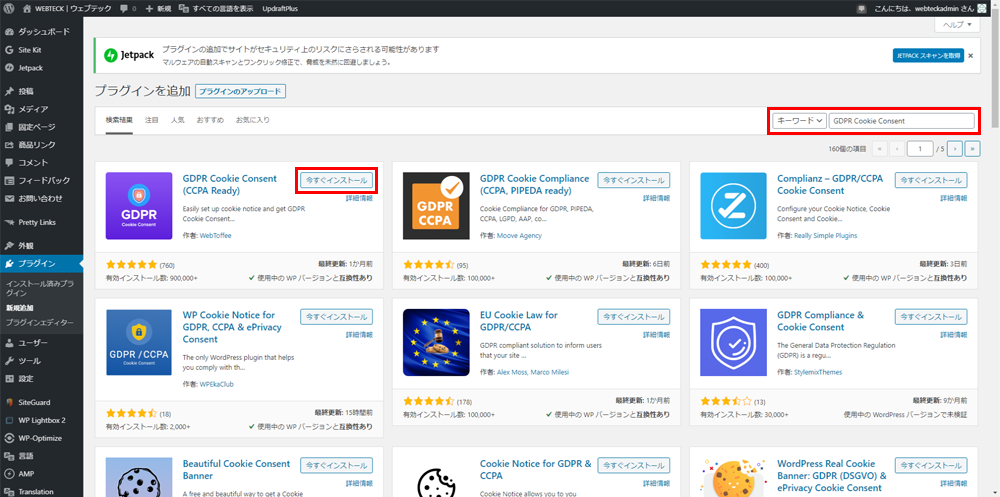
Installation of the GDPR Cookie Consent plugin. Click “Plugins”-> “Add New” on the left menu of the management screen to move to the new plugin addition screen. Enter “GDPR Cookie Consent” in the plugin search form. When the GDPR Cookie Consent plugin is displayed, click the “Install”-> “Activate” button to install and activate the plugin.
GDPR Cookie Consent Settings-General Settings
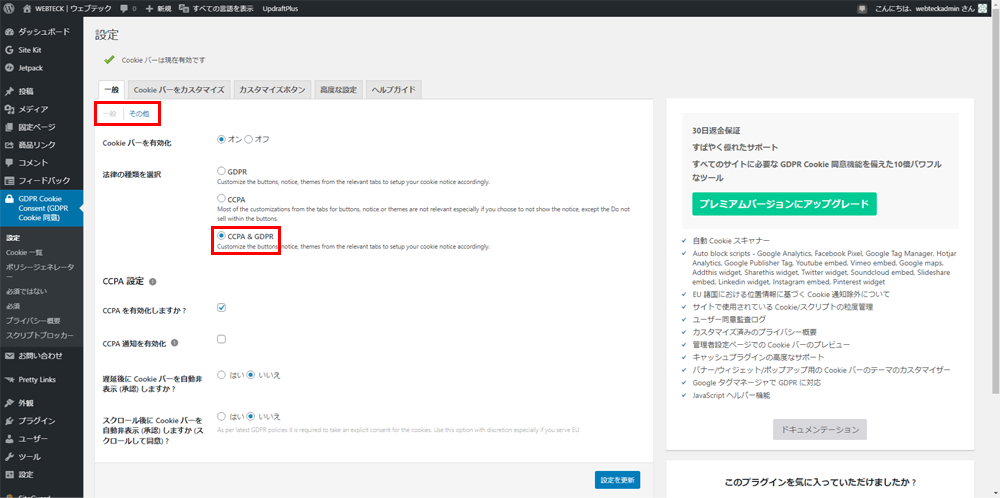
The GDPR Cookie Consent menu has been added to the left menu of the management screen. Click “Settings” in this GDPR menu to make general settings.
In the “General” settings, turn on “Enable Cookie Bar” and select “CCPA & GDPR” in “Select Law Type”. In the CCPA settings section, make sure that “Enable CCPA?” Is checked. Others are fine by default. After deciding the settings, press the “Update settings” button to save the settings.
GDPR Cookie Consent Settings-Customize Cookie Bar
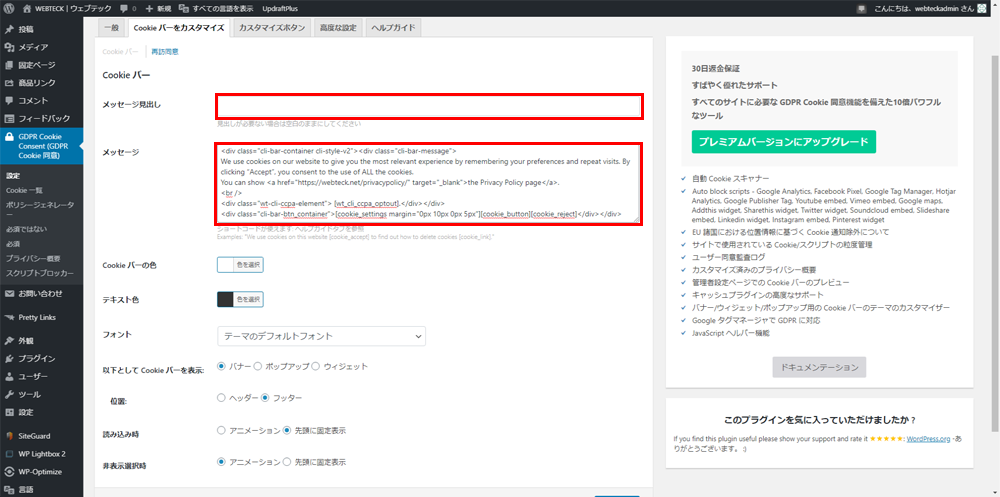
Click the Customize Cookie Bar tab to customize the cookie bar. In this setting, the input field in the red frame in the above figure is especially important. By default, an announcement in English to approve or reject the acceptance of cookies is entered. Normally, we accept and approve cookies targeting EU-speaking and English-speaking users, so I think it’s okay to leave them in English. If you want to enter the cookie acceptance permission text in Japanese, correct the English text in the red frame to Japanese text. In this input form, you can enter HTML such as a, u, b, br, div, em, i, img, p, span, strong. By default, CSS is also defined as a simple decoration.
GDPR Cookie Consent Settings-Customize Button
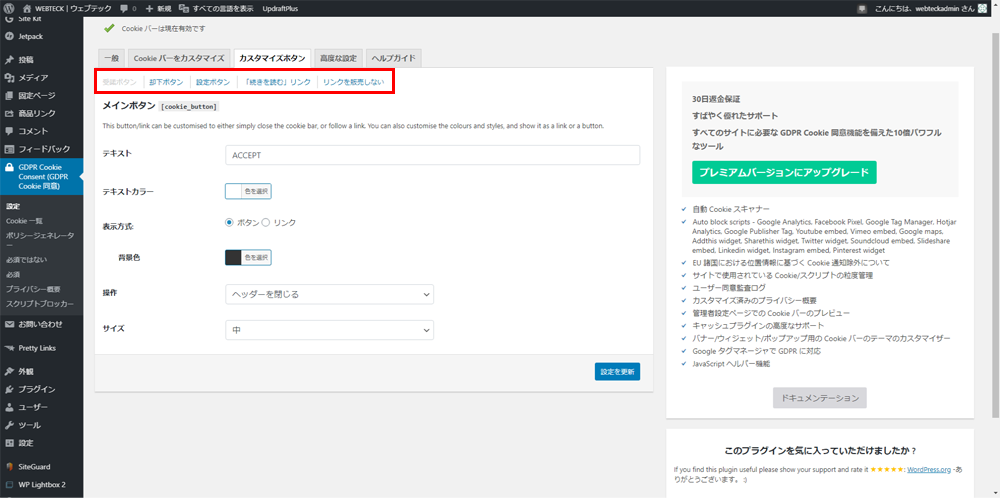
Set the approval and rejection buttons for accepting cookies individually.
Accept button: Set the style of the approval button
Reject button: Set the style of the reject button
Settings button: Set the style of the link or button that allows you to set the cookies to accept.
Read more: Read more Set the style of the link. The link destination sets the privacy policy page
Don’t sell links: Style links or buttons to support CCPA
Set the style of the above buttons or links.
Each button corresponds to a shortcode, and if you look at the Help Guide tab, you will find a description of the description rules for shortcodes.
[ cookie_button ]: Accept button [ cookie_reject ]: Reject button [ cookie_settings ]: Cookie settings [ cookie_link ]: Privacy policy link [ wt_cli_ccpa_optout ]: CCPA-enabled link
The above is the short code for each button.
Please note that the above shortcode cannot be used for copy and paste because it has a half-width space between [] so that the shortcode does not work.
Appearance of GDPR compliant website
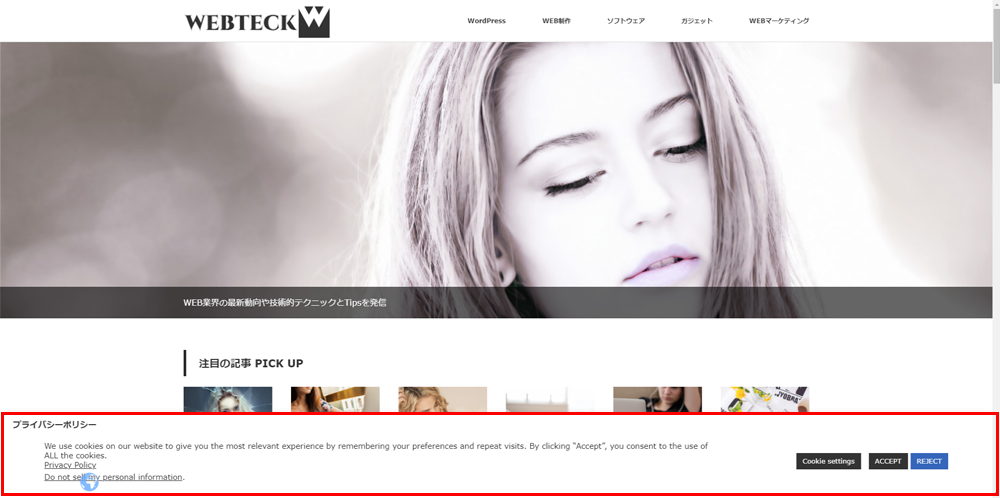
This is the appearance of this website that supports GDPR. The cookie bar has a banner selected. At the bottom of the screen, cookie acceptance approval / rejection messages and buttons are arranged in a way that emphasizes them. Since it is in English, Japanese people may have doubts, but since English is a language used all over the world, I don’t think it will cause any problems. I think that Japanese users will accept it as long as they understand the meanings of Accept and Reject.
How to support GDPR for multilingual sites
If you implement the cookie acceptance approval / rejection function for multilingual sites, it can also be realized with the Jetpack widget. Jetpack’s cookie acceptance / rejection function is simple and inferior to the GDPR Cookie Consent, but I think it is a merit that it supports multiple languages. While the GDPR Cookie Consent plugin allows you to set the cookies it accepts, Jetpack allows you to switch the display for each language with a widget. It doesn’t mean which one is better and which one is inferior, but I think it depends on the management policy of the website. This site is planned to support multilingualization, but at present, the policy is to give priority to English-speaking users in English for GDPR support. I don’t know this unless I actually use it in multiple languages, but I can’t deny the possibility of switching to Jetpack’s cookie acceptance / rejection function in the future.