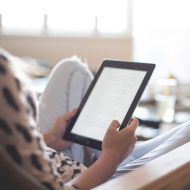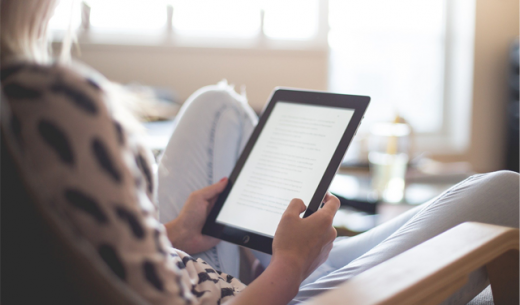Last Updated 2022.01.07
Generate user-friendly sitemaps in WP Sitemap Page

When you want to create a site map in your site for your users, the classic plug-in is the PS Auto Sitemap sitemap. The good thing about this plug-in is that you can sort fixed pages, post pages, categories, etc. and generate a sitemap with quite a lot of freedom. I think many people who implement sitemap pages on wordpress sites are using this PS Auto Sitemap.
However, the problem with PS Auto Sitemap is that only one page generates a sitemap. If you have Japanese, English, or Chinese content as in multiple languages as on this site, you will not be able to generate a site map for each Japanese, English, or Chinese content. So, when I was looking for other plugins, I found a plugin called WP Sitemap Page, so I would like to introduce it.
Installing the WP Sitemap Page plug-in
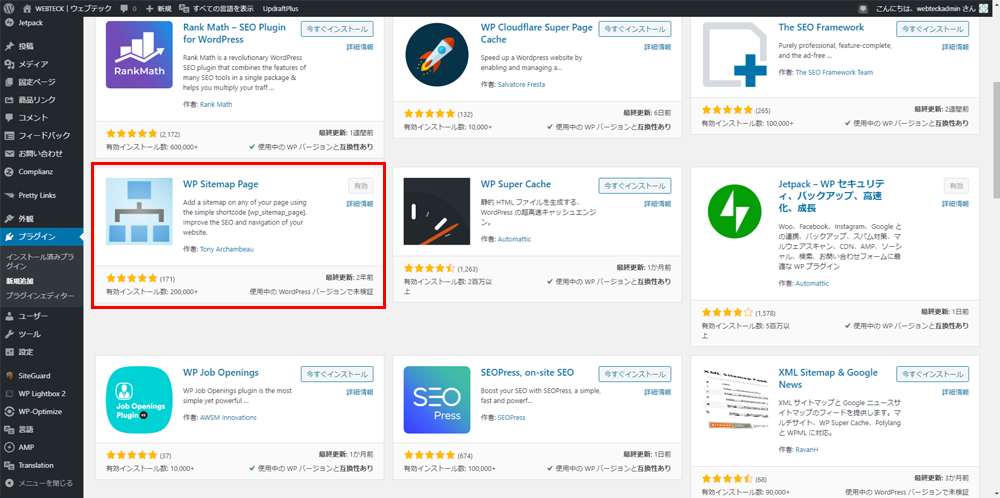
We will install the WP Sitemap Page plug-in. In the left menu of the extranet, press "Plug-in" → "New Add". Type WP Sitemap Page in the plug-in search form. The WP Sitemap Page plug-in will be displayed in the middle of the search results, so "Install" and "Enable" when the installation is completed.
WP Sitemap Page Plug-in Settings
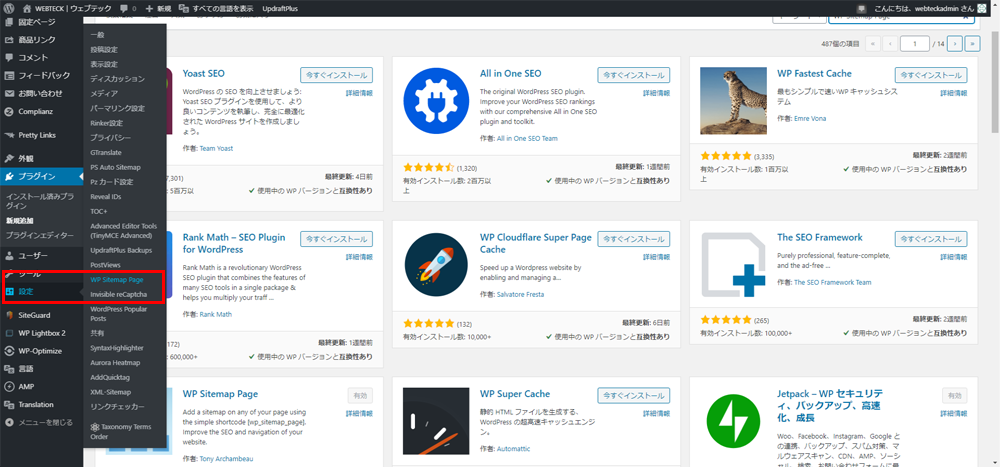
After enabling the installation of the WP Sitemap Page plug-in, click the WP Sitemap Page link → settings in the left menu of the extranet to open the WP Sitemap Page plug-in settings page.
How to code the WP Sitemap Page plug-in
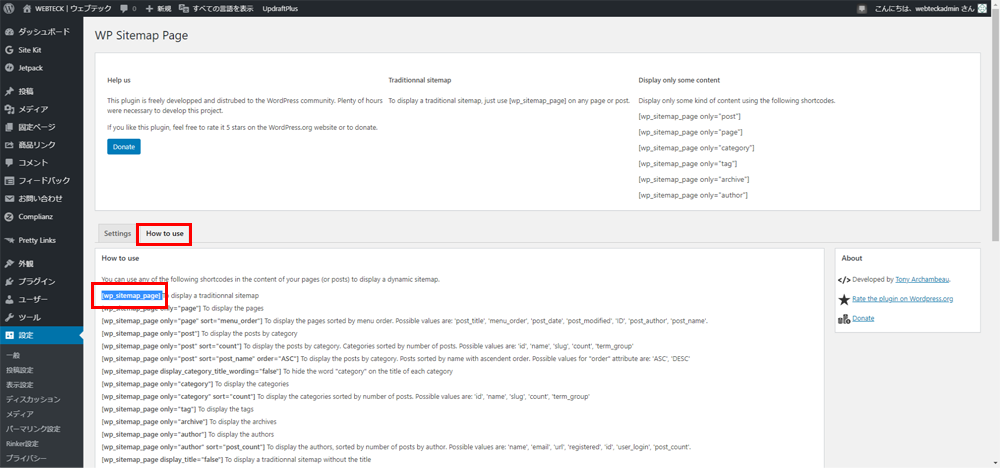
When you are able to open the WP Sitemap Page plugin settings page, click on the "How to use" tab.
You will then see a list of shortcodes that you can use.
[wp_sitemap_page]
Just copy and paste the shortcode to the newly created fixed page, surrounded by the red frame above.
The shortcode above does not work when copied and pasted because the parentheses are full-width.
If you need multiple pages of sitemaps, wp sitemap page plugin is recommended
PS Auto Sitemap is a very useful plug-in, probably the easiest and easiest to see, but when multilingual sites need sitemaps for each language, the WP Sitemap Page plugin is useful. It is not possible to customize the display order, but it is recommended for those who want to install a minimum site map considering user-friendliness.